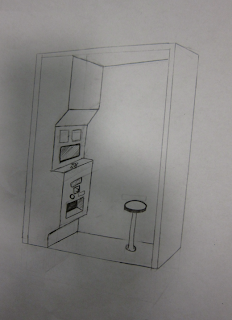So again on photoshop, i've re-created the insert money graphics by re-drawing it all with lines, shapes, text and fill tool. The button and the insert money gadgets are obviously fake because they're flat. But this I hope will look like the work of that artist I looked at previously (Matt Nicholson) where his camera buttons were all 2D, and looked obviously flat, as though he was emphasising the fact that it was all made of cardboard.
This is the photo booth I am trying to imitate. It has graphics on the outside to intrigue and inform the customers what it's all about.
This is my first (rough) design for the outside bit. I am literally copying it, and changing the pictures to my own images of awkward smiling, and the words so there is more emphasis on the smiling aspect rather than the passport aspect.
Halfway through creating this I realised that realistically, I have one day to get this all done, I can't print any bigger than A3 in college, and I don't have time to send it to printers...etc. So this design will only fill one rectangle of A3.... and on my booth it's going to look rubbish with just a random print stuck on. I'm going to have to cut out the images I use, and the text, and then stick it onto the cardboard structure.
The grey background is where the cardboard will be. Everything else will be cut out and stuck on individually.
I chose to re-take that picture of myself so it becomes even more cheesy. I'm imitating that woman in the red shirt (with the most fake smile in the world...she's probably not even real!)
I hope when people see this work, they're going to understand that I'm making a mockery of myself... i'm emphasising that awkward smile i'm displaying on my face. Its not that i'm trying to show off and i'm smiling nicely... because i'm definitely not. That is a very awkward and unnatural smile right there!!
Really hope this works and looks good on my photo booth tomorrow!